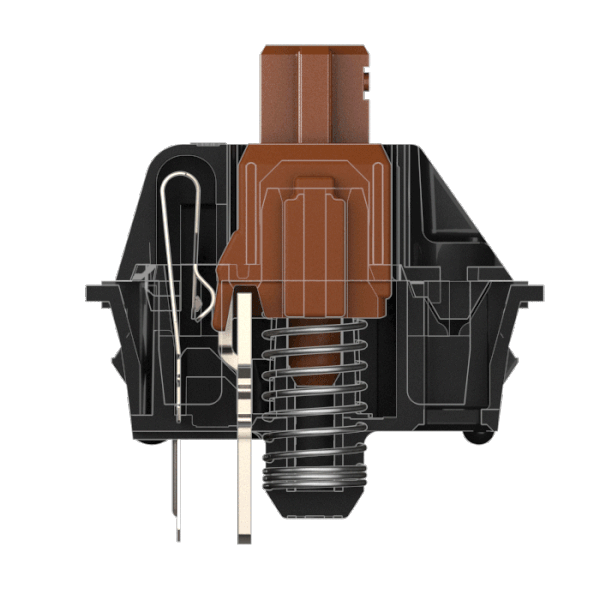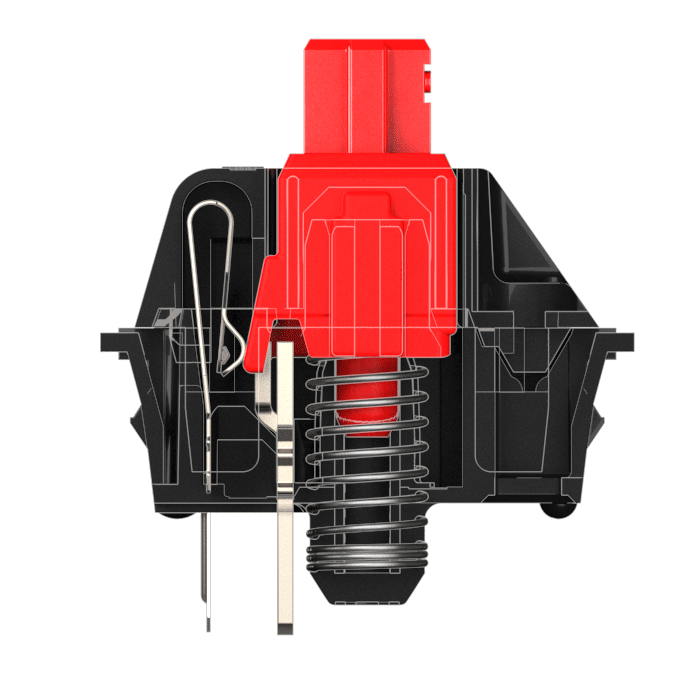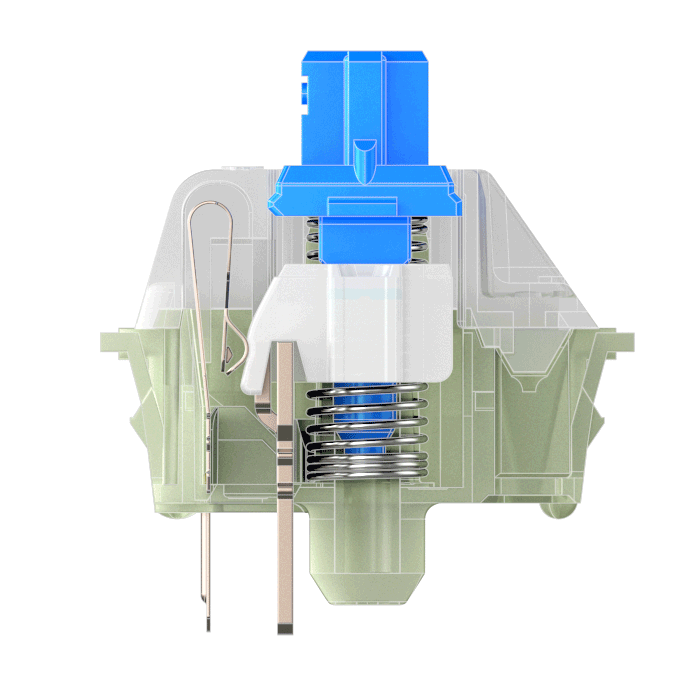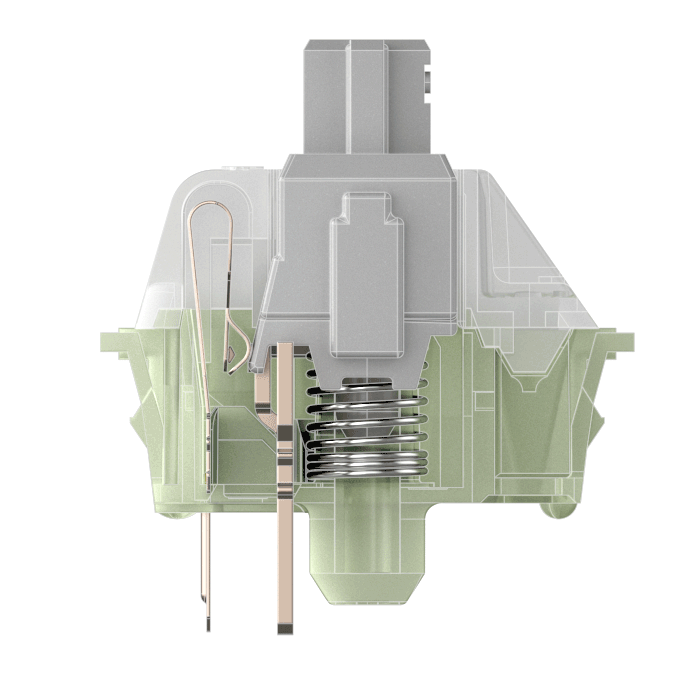The Freestyle Edge stands out as a leading macro keyboard, leveraging the SmartSet Engine for intuitive macro creation and execution. Macros can be recorded directly on the device using the dedicated Macro key or customized using the SmartSet.
Recording:
Initiate on-the-fly macro recording by tapping the dedicated Macro key to enter Macro Programming Mode. Any of the 95 keys on the Freestyle Edge can serve as a macro trigger. Modify pre-programmed hotkeys or assign macros to unused keys. If all keys are occupied, opt for a 2-key combination using any modifier key (Shift, Alt, Control, Windows, Command) with a non-modifier key.
Once the macro trigger is set, type the desired macro contents on the keyboard. Each macro can capture up to 300 keystrokes. Exit Macro Programming Mode by tapping the Macro key upon completing the recording.
Playback:
Execute macros effortlessly by tapping the assigned trigger key or key combination. It's a seamless process designed for practicality.