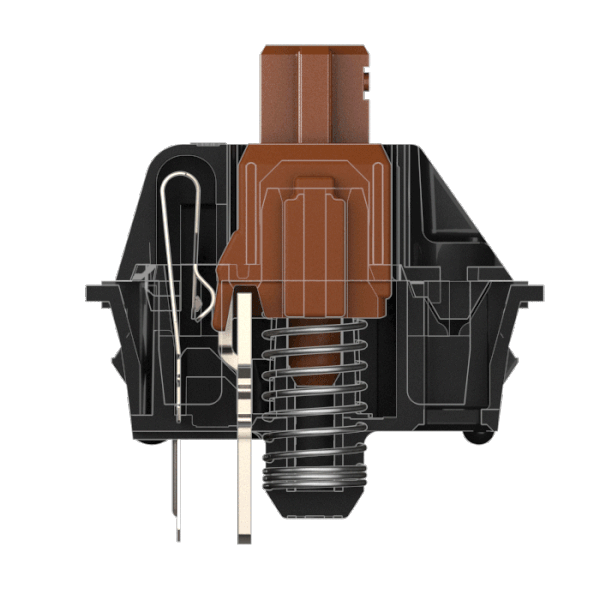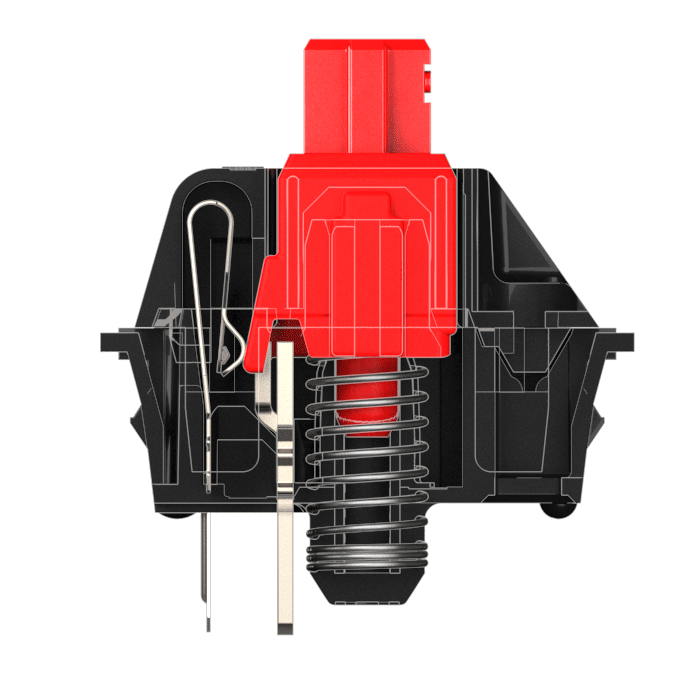Fixed Split

Keeping your hands at shoulder-width not only maintains straight wrists but also minimizes ulnar deviation.
20 Degree Tenting

Tenting serves to elevate the thumb side of the hand, effectively mitigating forearm pronation induced by flat keyboards.
Compact Design

A Tenkeyless layout with an embedded keypad brings the mouse closer, minimizing over-reach strain.
Palm Support

Integrated palm supports and cushioned palm pads actively encourage a neutral wrist position, effectively diminishing harmful wrist extension.